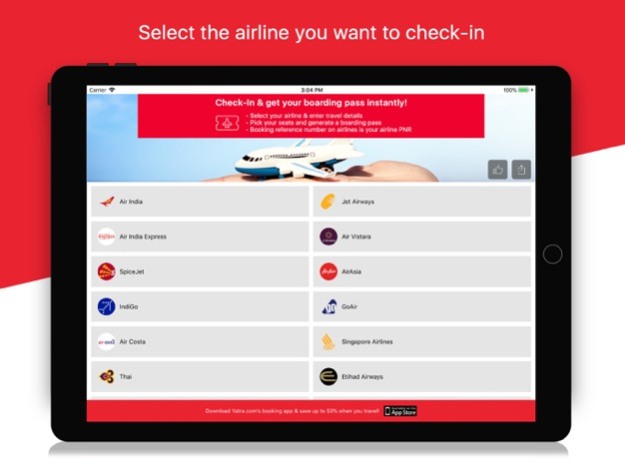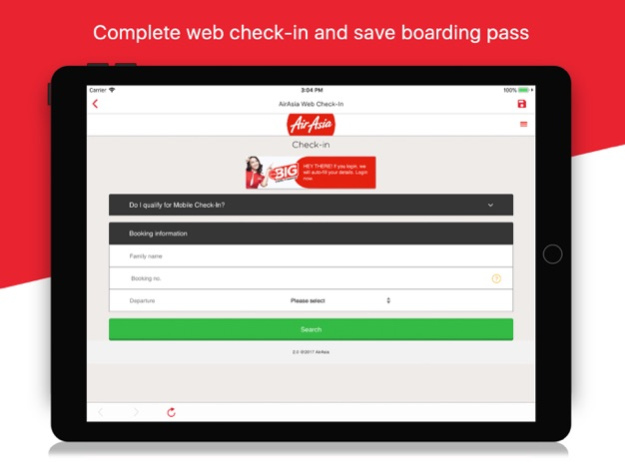Yatra.com- Flight Web Check-In 2.0
Free Version
Publisher Description
Yatra.com brings another travel utility app to ease your travel experience.
This app allows you to complete flight web check-in for all domestic flights, block your preferred
seats & get your boarding pass in advance
- Complete your web check-in for all domestic flights - Air Asia, Air India, SpiceJet, Indigo,
Vistara, Jet Airways, Go Air
- No matter from where you have booked the flight, you can complete web check-in using this app
- Save time by skipping long queues at the airport
- Block your preferred seats in advance rather than choosing from left over ones.
- Print and carry your boarding pass to the airport
- Check-in from the comfort of your home or on the move
- No Login required
Process of checking in using Yatra Flight Web Check-In app:
Step 1 - Select your Airline
Step 2 - Enter your PNR & other booking details as needed by the Airline
Step 3 - Pick your choice of seats from the available ones
Step 4 - Save, download & print you boarding pass. Boarding pass is saved to your itunes account.
Important things about Yatra Flight Web Check-In app:
- It is absolutely free of cost
- You do not need to be logged in or provide any personal info to use this app
app
- We will not bother you with those annoying advertisements
- You can check to any of the supported airlines – Air Asia, Air India, SpiceJet, Indigo, Vistara, Jet
Airways, Go Air
Happy Checking-In!
We are continuously improving, and hence your feedback will be very useful. So please send
bugs, feature-requests & thoughts to apps@yatra.com
Nov 20, 2017
Version 2.0
This app has been updated by Apple to display the Apple Watch app icon.
- We have added more airlines to assist our users with on-boarding
- UI enhancements
- Bug fixes
About Yatra.com- Flight Web Check-In
Yatra.com- Flight Web Check-In is a free app for iOS published in the Recreation list of apps, part of Home & Hobby.
The company that develops Yatra.com- Flight Web Check-In is Yatra.com. The latest version released by its developer is 2.0.
To install Yatra.com- Flight Web Check-In on your iOS device, just click the green Continue To App button above to start the installation process. The app is listed on our website since 2017-11-20 and was downloaded 15 times. We have already checked if the download link is safe, however for your own protection we recommend that you scan the downloaded app with your antivirus. Your antivirus may detect the Yatra.com- Flight Web Check-In as malware if the download link is broken.
How to install Yatra.com- Flight Web Check-In on your iOS device:
- Click on the Continue To App button on our website. This will redirect you to the App Store.
- Once the Yatra.com- Flight Web Check-In is shown in the iTunes listing of your iOS device, you can start its download and installation. Tap on the GET button to the right of the app to start downloading it.
- If you are not logged-in the iOS appstore app, you'll be prompted for your your Apple ID and/or password.
- After Yatra.com- Flight Web Check-In is downloaded, you'll see an INSTALL button to the right. Tap on it to start the actual installation of the iOS app.
- Once installation is finished you can tap on the OPEN button to start it. Its icon will also be added to your device home screen.